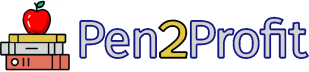Friday Shorts: Make Sure You Get All Your Substack Notifications
Short and simple: a guide to protecting your important Substack emails and notifications
My email account spam filters (I use Gmail) consistently work well. Occasionally, algorithms update, so I see good mail ending up in spam. This week, I noticed I wasn’t receiving notifications of new paid subscribers. Yike!
The fix
In your main Substack Dashboard (website version), find “Notifications” in the left nav menu.
Enable or turn on “New subscribers” option. In the app, you choose email, push, or both—push means the notification appears on your device. Enabling “push” notifications alone blocks emails.
Make sure your mail provider sees the Substack domain as a desirable sender
If you find Substack email in spam:
Mark the email as "not spam" and move it to your inbox
Add YourPublicationName@substack.com to your contacts list
Send a quick email to YourPublicationName@substack.com
These steps train your email client to recognize all emails from Substack as legitimate mail. No more Substack notifications in spam—including messages and posts from publications.
The rest of this post is for paid Subscribers. If you have a paid subscription, you’ll learn about two excellent web platforms to help grow your online business.
Keep reading with a 7-day free trial
Subscribe to Pen2Profit to keep reading this post and get 7 days of free access to the full post archives.